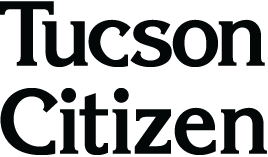Q: I receive e-mail from Outlook Express, and usually have about 30 letters that I don’t delete. A few days ago, when I turned on Outlook Express they were all gone. On the screen it said “There are no items to view. Some items may be hidden because a view is applied.” Now when I read a letter, and sign off, the e-mail disappears even though I don’t delete it.
– Marvin P.
A: Marvin, you are leaving out some key information that would really be helpful.
For example, what version of Outlook Express are you using? What operating system are you using? Nevertheless, there are normally only a handful of causes of the problem you describe.
You wrote that your messages in Outlook Express are disappearing. You may have both Microsoft Outlook and Outlook Express installed on your computer. Their inboxes look very similar and sometimes people open one expecting to see the contents of the other.
This may not be the case, but it doesn’t hurt to rule it out from the beginning.
The next possibility is that somehow your e-mails have become corrupt.
If this is the case, then the solution is only a few clicks away. You can run a Windows utility program called SCANPST.EXE. This program is the Microsoft Personal Folders Scan/Repair Utility and it may repair the e-mails if they have indeed become corrupted.
This utility can be found by double clicking the C: drive and opening the Program Files. Next, open then Common Files Folder, and then the System folder. You should see a folder named MSMAPI. Look inside to open the folder called 1033. It is here where the SCANPST.EXE program resides.
These instructions are good for XP.
If you are using an older version of Windows, the difference is that instead of looking in the MSMAPI folder you will look in the MAPI folder.
You could also take the extremely easy route and perform a search for SCANPST. Once you begin the repair program, you will be asked for the name of the program to repair.
Choose the Outlook email files. These will be all files that end with .pst.
The next option should probably be taken before running the SCANPST.
This option deals with the view settings that you spoke of. Another simple error that many people do not catch on to is setting the unread e-mails folder as the default view. This means that you may not be looking at the inbox, but instead you are looking only at the e-mail that you have not read.
A quick peek into the View header should let you know if your current view is unfiltered or not.
Another consideration should be the rules settings for your e-mails. Look under the Tools header to ensure that there are not any settings that automatically move your e-mails.
Quincey Hobbs is a team member at the University of Arizona’s Center for Computing and Information Technology and an instructor at Pima Community College. Send questions to quinceyresponds@yahoo.com.