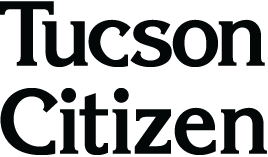Q: Frequently when I click on a link I get a response that says “could not perform this operation because the default mail client is not properly installed.” My computer is a Dell and runs Windows XP (home edition). I frequently encounter this on Internet job boards like craigslist, but I just ran into it when I clicked on the e-mail link on your column. Is this something I can fix?
R. Boyne
A: You can’t access the e-mail link for my column? You definitely have my attention now.
In all seriousness, the problem you have is both common and correctable. The source of your problem is that you don’t appear to have a default e-mail account setup for your computer. On many Windows systems there is a stripped down version of Microsoft Outlook e-mail program called Outlook Express. This is normally set as the system default e-mail account even if you don’t use it. If you have another e-mail account that you use, and based on your question I am assuming that you do, then you can use that instead.
The way to correct this problem is to begin by opening up a Web browser. I find that most people feel it is easier than using the command line prompt method. I am going to use Internet Explorer just because most people are familiar with it. Once you have the Web browser open, click the Tools header. You should see Internet Options as the last item on this menu.
Once you have selected Internet Options, a dialogue box should appear with various tabs at the top. One of the tabs should be labeled Programs. It is on this tab you will see a section called Internet Programs and a drop-down window where you can select your default e-mail account.
A quick look on the drop-down list will reveal all of the recognized e-mail applications on your system. After you make your selection, you need only to click the apply button, then the OK button, and you’re set.
Q: What if one does not want all of their e-mails sent to their cell phone, but only a copy? That is, I still want normal e-mail service on my computer.
J. Sanders
A: Normally when you access e-mails from a mobile device they are either copies of new e-mails sent to either a Web-based account or computer-based account.
The messages are duplicates of the ones in your primary account. You can move them and delete them from your device, but not from the original account.
An exception to this rule is if you log into your primary account using your mobile device. Then the changes that you make are permanent. Another exception is if the e-mail account is for your device. For instance, you may have received an e-mail account with your cell phone and the original e-mails are stored on your cell phone.
Quincey Hobbs is a team member at the University of Arizona’s Center for Computing and Information Technology and an instructor at Pima Community College. Send questions to quinceyresponds@yahoo.com.