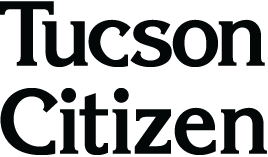A Cruzer 8 gig drive offers lots of storage on a very small space.
People often only see SB drives or thumb drives as a means to lug around their files, but they are capable of so much more.
This is where you may ask, “What is different now than in the past?”
The answer is a combination of more features in newer operating systems and the availability of larger capacity USB drives. Until recently, 8-16 GB or maybe even 32GB were the largest thumb drives on the market. You can find 64GB for sale online and 128 GB drives are planned for release later this year. Larger drive sizes increase the potential uses.
Early adapters of larger capacity USB drives should expect to pay for it. You should also expect to see the price decrease over time.
I have touched on some potential thumb drive uses in previous articles, but other uses have emerged because of the availability of higher capacity drives. One of my favorite uses for USB drives is to store portable applications – scaled down versions of some of the programs on your computer.
Some other possible uses are to make a pocket-size full backup of your computer. You can make a clone or mirror backup, based on using an 128GB thumb drive and backup software such as Norton’s or Acronis that allows image backups. This is also based on the premise that most home computers don’t come close to using 128 GB of disk space.
USB drives can also be used to improve your computing experience. By connecting a thumb drive to your computer and going into your computer’s control panel and adjusting the virtual memory, you can add the total available amount of space on the thumb drive as virtual memory in addition to what the setting is currently.
The virtual memory can affect everything from how many Web pages can be open at one time to the amount of clip art in your paper or project. Two things to remember when using a USB as virtual memory are that it needs to be dedicated to that purpose and in this situation you don’t necessarily need a high capacity USB drive Any size will do.
I’m sure there are more uses than I can think of or list here, but one final use that comes to mind pertains specifically to Windows Vista.
With a little tinkering and downloading of a drive encryption program called Bitlocker , you can use a USB drive like a key. You can lock and unlock your computer so that it only works with a USB drive.
This is for those that really don’t play well with others or don’t want to allow anyone to have access to their computers. The potential downside comes if you lose or damage the drive that you set as a key.
Quincey Hobbs is a team member at the University of Arizona’s Center for Computing and Information Technology and an instructor at Pima Community College. Send questions to quinceyresponds@yahoo.com.