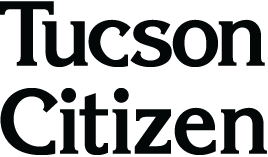Freelance
TECH TALK
QUINCEY HOBBS
Tucson Citizen
The iPhone has established itself as the device that all other mobile devices are compared against.
This is due in part to its versatility and its unique design. One thing that works against its popularity is the exclusive cellular service offered by AT&T. Another factor that doesn’t work in the iPhone’s favor – beyond the requirement of committing to a multiyear service contract with AT&T – is the expensive purchase price.
For those who want a near-iPhone device without the associated costs, there are options. You could purchase a touch screen handset such as the Behold from Samsung, the G1, or the Blackberry Storm. All of these would rival the iPhone in certain aspects, but there is still a unique way to have a near iPhone experience:
Use an iPod Touch to make phone calls. The process is easier than it might sound and well worth it.
The first thing you need is an SIP or VoIP dialer program installed on your iPod. Both SIP and VoIP applications allow users to use the Internet to place phone calls.
I have two applications that I use. One is called Fring and can be found for free on iTunes. The other is called Truphone. Once you have these or a similar application installed, you need to open an account with a SIP or VoIP service provider. Some people prefer using Skype, but I opened an account at VoIPbuster.com. Once you have reached this point, you can go into the settings of Fring and set your VoIP Buster account as your SIP/VoIP service.
You are just about ready to start making calls. This is the point where you are going to need a little hardware. Although the iPod Touch strongly resembles the iPhone, it was not intended to make phone calls, as evidenced by the lack of a microphone that is essential for holding a conversation. For about $60 you can purchase a Touchmod mic that will allow you to hear and speak using your iPod Touch.
Now you’re ready to place calls. Find the nearest open Wi-Fi network and start yapping.
Somewhere during the first call you will probably think how cool it is to make calls from your iPod, but a few minutes later something will dawn on you. You’ll realize that you can call out, but don’t have a number for people to call you. There is a remedy to this problem.
You can go to ipkall.com and set up an account that will assign an inbound call number to your iPod. The number is free, but the catch is that you are limited to phone numbers from Washington state. But after you have an assigned number from ipkall, go to grandcentral.com and redirect that number to another number a little closer to you.
Quincey Hobbs is a team member at the University of Arizona’s Center for Computing and Information Technology and an instructor at Pima Community College. Send questions to quinceyresponds@yahoo.com.
Hobbs: That nifty iPod Touch can be used as a phone, too