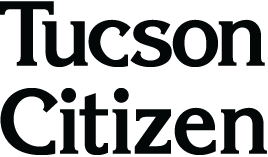Freelance
TECH TALK
QUINCEY HOBBS
Tucson Citizen
Q I was having some problems with my computer and did a disk clean-up on it and deleted many files I did not use or need. Somewhere in all of this, I lost the audio (through my speakers) so now I can’t hear anything on the Internet, games, nothing.
I have tried to reinstall the sound with the help of friends. I’m in no way a computer whiz and I need plain English to have things explained to me. I’m hoping you may be able to figure out what I may have done and can get it fixed without it costing a fortune.
S. Valdez
A: I will start with possible causes. When it comes to no audio from your computer, the root can normally be found in a handful of places.
One of the most common is missing device drivers. This seems to be what you and your friends initially suspected. I take it that when you said you reinstalled the sound, you were referring to the drivers for your sound card or other audio devices.
The drivers could have been compressed and archived or deleted when you performed your disk cleanup. The problem is that if it were a case of a missing driver, you should receive a pop up message that says that a driver or file is missing.
This leads me to the second possible culprit, a bad speaker. This is easy enough to check. Plug a pair of headphones into your computer and see if you can hear anything. If you can, then it was the speakers.
Also, I am assuming you checked the audio settings and ensured that they were not set to low or muted entirely. It would also be worth verifying that the correct audio device is selected as the default and enabled. You should be able to find the audio settings in the control panel, which can be accessed via the start button.
All of this may sound condescending, but this is not my intent. You would be surprised how many hours of troubleshooting audio problems have been solved by simply plugging the power cord into the speaker or computer. So check all of the speaker connections. Since you can’t hear anything from games or online sources then this generally rules out it being a case of media player problems.
When all else fails you have three surefire low cost options. The first is to perform a reinstallation of the audio files from your system recovery CD that should have come along with your system. The second option is to install a new sound card, and a basic card should cost you less than $20. The installation is as simple as unscrewing 4-6 screws and placing a card in a slot. A true five minute job. This is a sure solution to your woes.
Quincey Hobbs is a team member at the University of Arizona’s Center for Computing and Information Technology and an instructor at Pima Community College. Send questions to quinceyresponds@yahoo.com.
Hobbs: Audio problems could be caused by many things